amplify ,firebase용도
실제 큰 프로젝트를 할 때 사용하기는 적합하지않다.
구글에서 빌려온 사용자와,인증,데이터로 실제로 소유하고있는거없음.
가능한 나의 아이디어를 빠르게 테스트 해보려고 할 때
서버,데이터베이스만드느데 시간을 투자하고싶지않을 때
비즈니스용도 x 아이디어구상중 경쟁중
firebase
firebase.js
https://firebase.google.com/docs/web/setup?authuser=0&hl=ko
JavaScript 프로젝트에 Firebase 추가
Google은 흑인 공동체를 위한 인종적 평등을 추구하기 위해 노력하고 있습니다. 자세히 알아보기 이 페이지는 Cloud Translation API를 통해 번역되었습니다. Switch to English 의견 보내기 JavaScript 프로젝
firebase.google.com

.env에 환경변수 작성시
create react app으로 만든 앱은
REACT_APP_ 환경변수이름 BLAHBLAH = 로 작성히야함 규칙!
.env있는 파일들은 완전히 보안해주진않는다
실제 파일을 빌드하고 실행하게되면 클라이언트에서 실제값들로 바뀜.
깃헙 로드시 노출 되지 않기 위함의 목적이 더큼
You can configure your application to support importing modules using absolute paths. This can be done by configuring a jsconfig.json or tsconfig.json file in the root of your project. If you're using TypeScript in your project, you will already have a tsconfig.json file.
Below is an example jsconfig.json file for a JavaScript project. You can create the file if it doesn't already exist:
{
"compilerOptions": {
"baseUrl": "src"
},
"include": ["src"]
}
If you're using TypeScript, you can configure the baseUrl setting inside the compilerOptions of your project's tsconfig.json file.
Now that you've configured your project to support absolute imports, if you want to import a module located at src/components/Button.js, you can import the module like so:
import Button from 'components/Button';
https://firebase.google.com/docs/reference/js/auth.persistence.md?authuser=0#persistence_interface
Persistence interface
PropertyTypeDescription
| type | 'SESSION' | 'LOCAL' | 'NONE' | Type of Persistence. - 'SESSION' is used for temporary persistence such as sessionStorage. - 'LOCAL' is used for long term persistence such as localStorage or IndexedDB. - 'NONE' is used for in-memory, or no persistence. |
session: 브라우저 닫더라도 기억됨
local: 브라우저 열려있을 도안 (기본 값)
none: 민감하거나 공동컴퓨터에 적합.
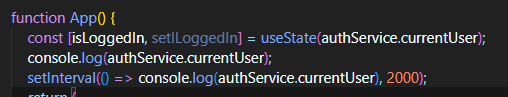

사용자 정보가 처음부터 불러지지 않는 걸 알 수 있다.
-> useEffect기능을 이용해서 컴포넌트 mount할 때 동작하게하고 init이라는 state에 저장 할꺼임(로딩될때 라우터 숨기기위해서)
Rotuer는 route를 보여주는 한가지 용도로만 사용하는게 적합하기 대문에 작성한 state르 다른 파일로 옮겨
Rotuer을 App 안에 담아 App에 footer나 어떤 형식을넣고 싶을 수도있기 때무에
react-app 상대경로로 지정하기
https://create-react-app.dev/docs/importing-a-component
jsoncofng살펴보면 모든게 /src에서부터 나옴
Auth.onAuthStateChanged()
Adds an observer for changes to the user's sign-in state.
To keep the old behavior, see Auth.onIdTokenChanged().
#signinwithpopup
https://firebase.google.com/docs/reference/js/auth.md?authuser=0
auth package | Firebase JavaScript API reference
firebase.google.com
Logout 구현
export default function Profile() {
const navigate = useNavigate();
const onLogoutClick = () => {
authService.signOut();
navigate("/");
};
return (
<>
<button onClick={onLogoutClick}>Logout</button>
</>
);
}
파이어베이스 클라우드
no sql database임
collection :폴더
document :문서
'코딩' 카테고리의 다른 글
| react-router-dom v6 route에 prop속성 (0) | 2023.02.12 |
|---|---|
| Next js getServerSideProps undefined 해결 (0) | 2023.02.12 |
| aggregate (0) | 2023.01.30 |
| Next.JS 2 (0) | 2023.01.28 |
| Next.JS 프레임 워크 (0) | 2023.01.28 |
